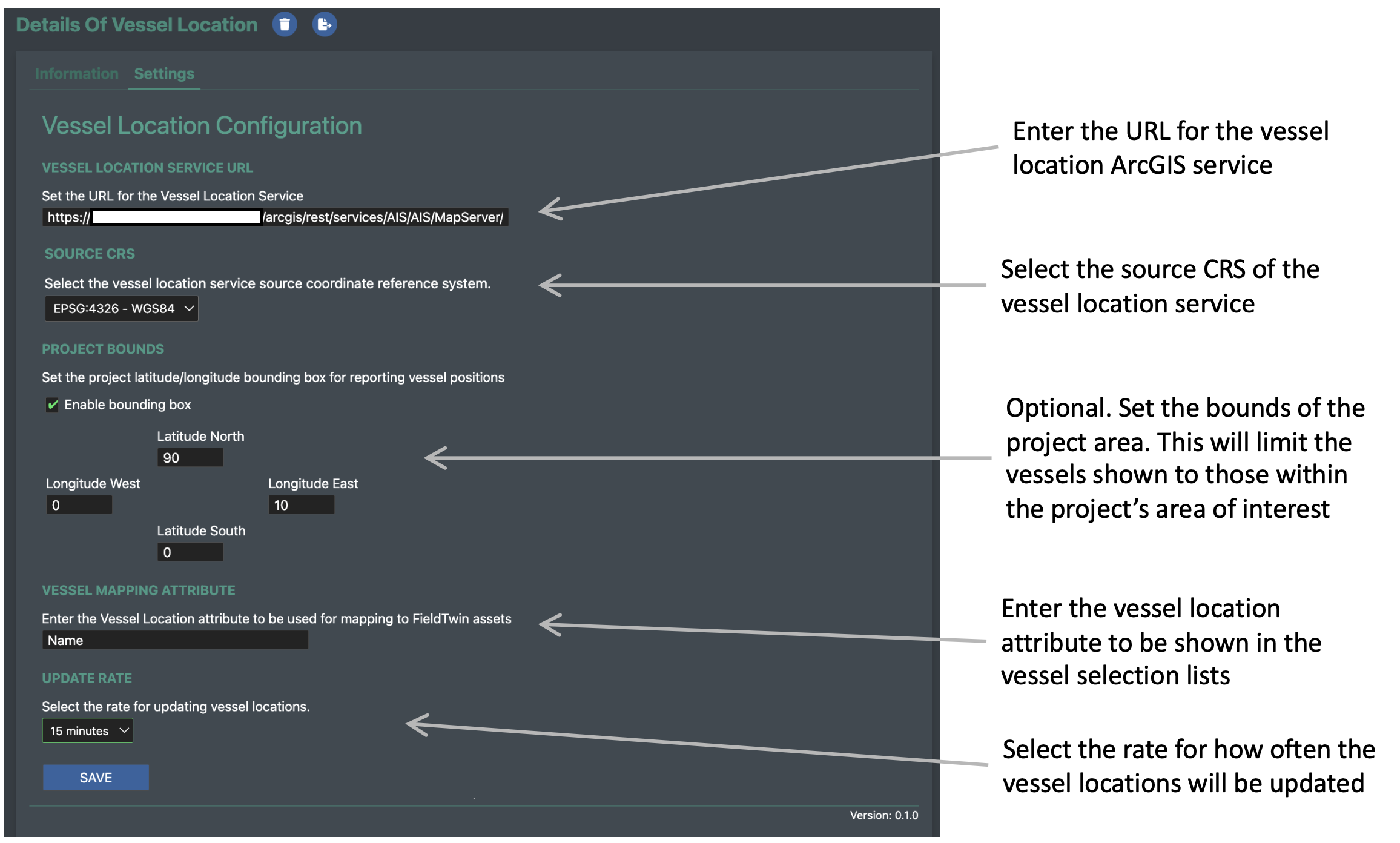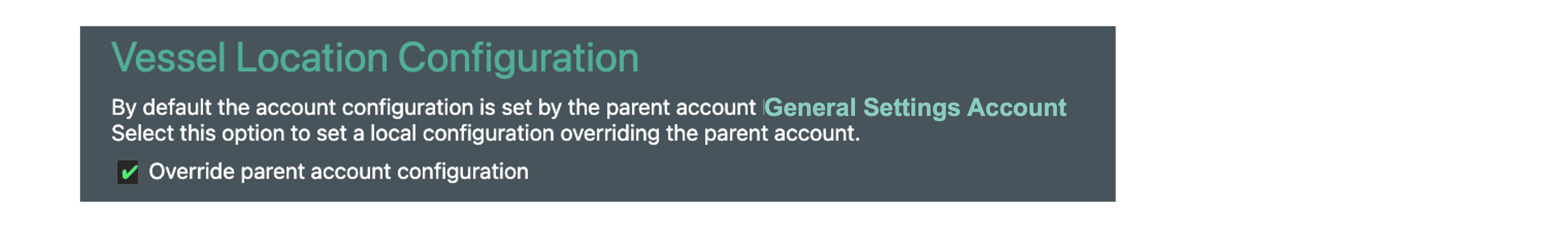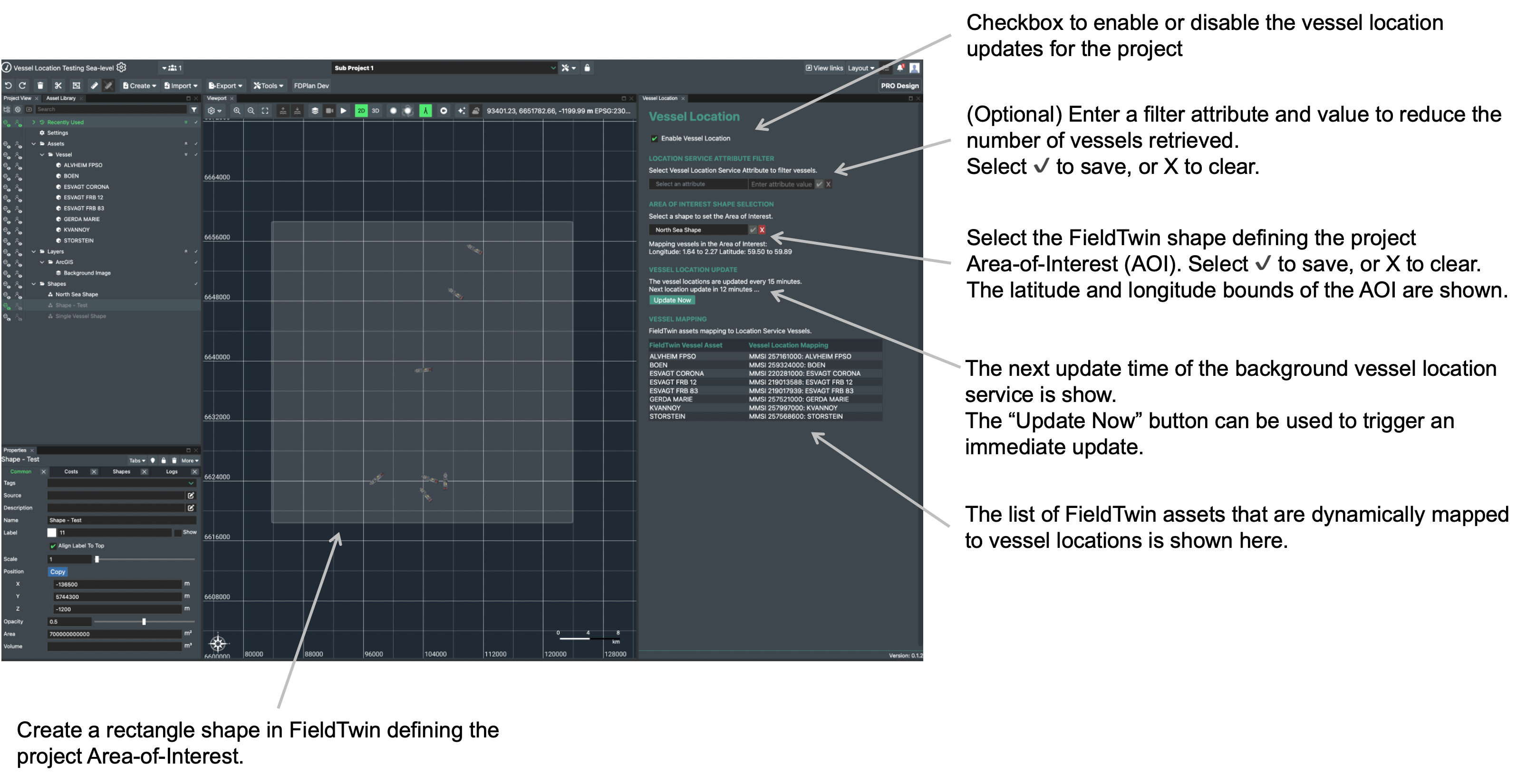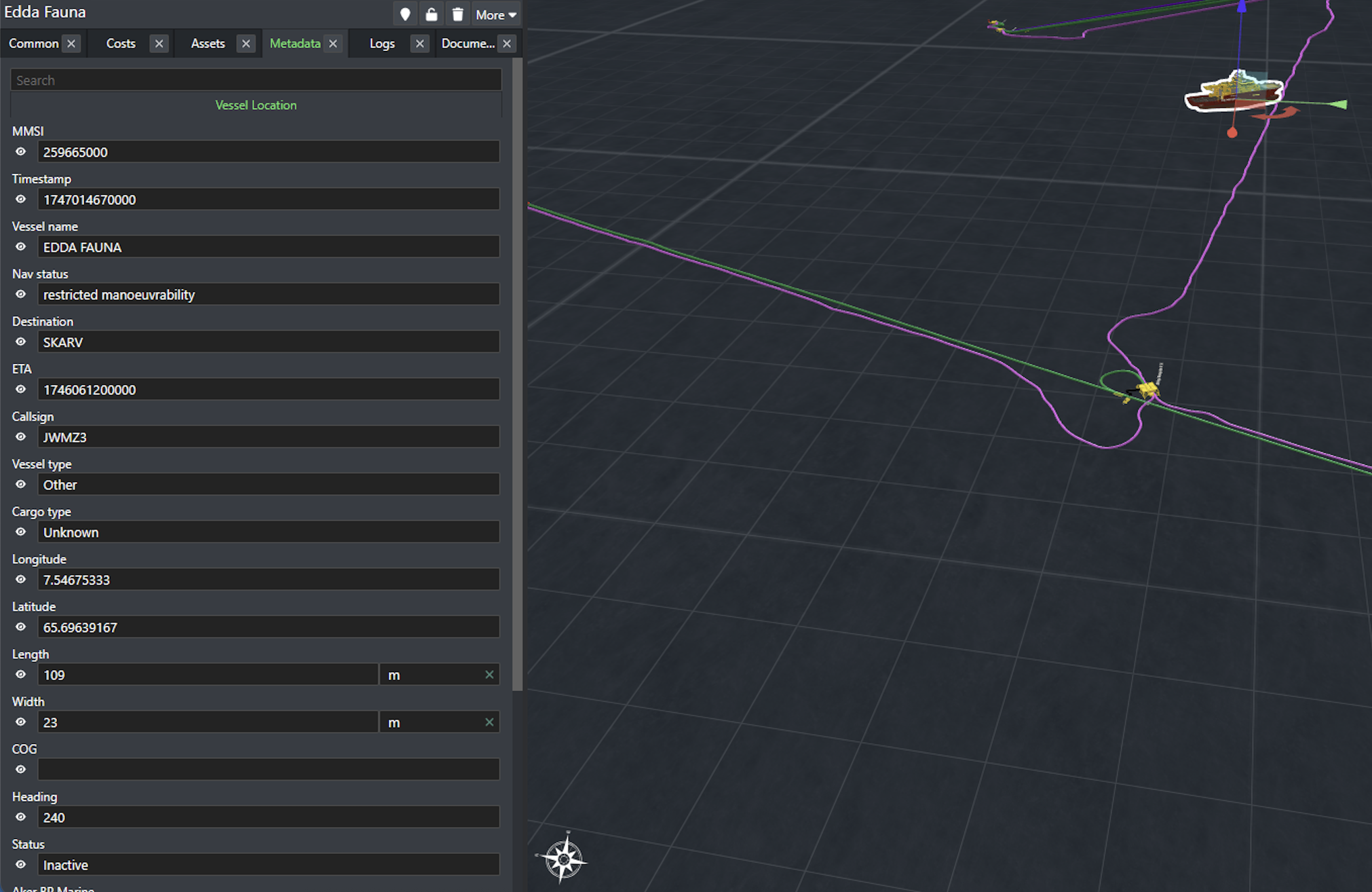Vessel Location Integration User Guide
Overview
The vessel location integration enables FieldTwin to automatically update the position of staged assets using live vessel location data from marine AIS data services.
Online services provide access to marine Automatic Identification System (AIS) data. These provide live position reports and vessel identification information on marine traffic.
The integration enables the user to configure a chosen AIS data source and select the area-of-interest for a project. The integration runs in the background dynamically managing vessel assets based on live data from the vessel location service API. The FieldTwin staged assets' positions and headings are automatically updated using the live AIS position reports.
The vessel information from AIS is also copied into FieldTwin Metadata for the staged assets.
Configuration Setup
The vessel location integration is configured in the FieldTwin Admin settings page. * Select Admin → Integrations → Vessel Location * Select the "Settings" tab
Parent/Child Account Configuration
FieldTwin lets you link accounts by setting up a parent account with multiple child accounts. This means you can configure the parent account once, and all its settings will automatically apply to the child accounts — saving time and avoiding duplicate setup.
If a parent account has been set up with a vessel location integration configuration, its settings will apply by default to the child account(s). The admin tab will show the parent account name and provide the option to override the parent setup if required.
Using the integration
Start by selecting the "Vessel Location" tab in FT Design. If it is not shown, press the Layout button and select Vessel Location. Position the tab as required.
The vessel location tab allows the user to enable the integration for the sub-project and set up a rectangle shape defining the geographical area-of-interest (AOI) for the sub-project.
The integration dynamically manages vessel assets based on live data from the vessel location service API. Vessels which enter the project’s Area of Interest are automatically created as staged assets, while those that leave the area are automatically deleted from the model. (Staged assets are only deleted if they were automatically added)
When the staged assets are created the integration uses the rules that have been set to match the vessel with the right asset-library model.
The vessel information from AIS is also copied into FieldTwin metadata for display in the staged asset properties tab.
Background Processing
Once the settings have been entered for the sub-project, the tab can be closed, and the user can also close FieldTwin. The vessel location integration continues to run in the background dynamically managing vessel assets based on live data from the vessel location service API.
This enables the View Links feature to be used to view the project without needing to be logged in to FieldTwin.